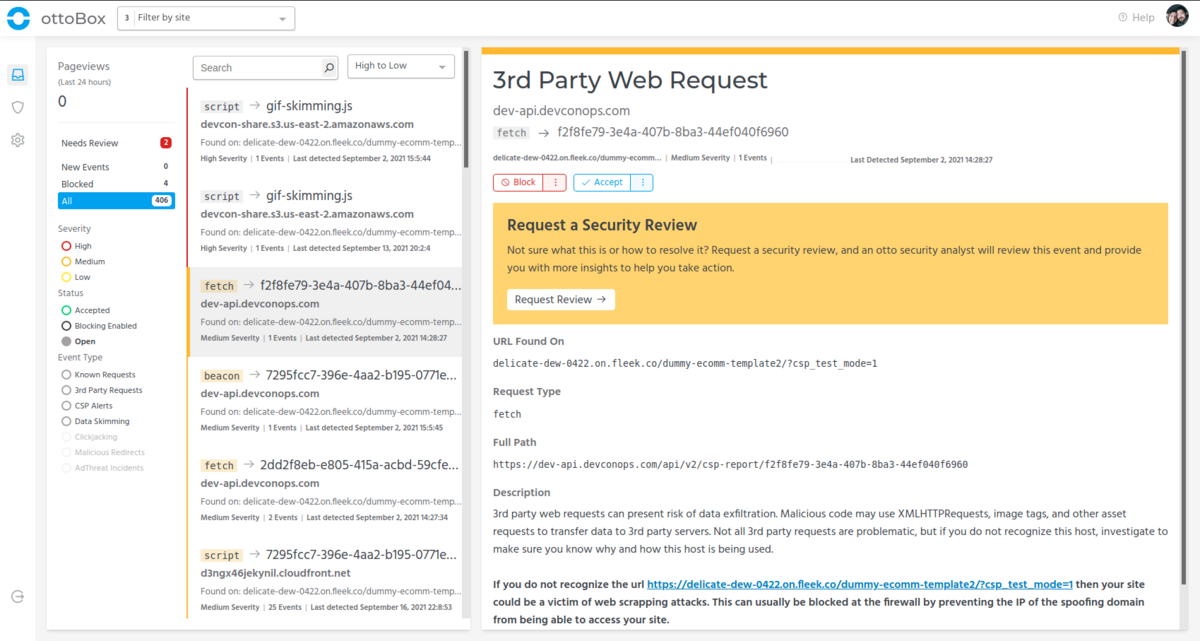
You can’t address a dynamic problem with a static solution. otto’s dynamic protection and automated Content Security Policy create a powerful layered security strategy.
Select an issue on the left and learn more about how otto categorizes the incidents and what you can do about them.
One example of a High Severity Incident is a Data Skimming—also known as e-skimming—attack. It's important to review these as soon as possible.
Click Block to make sure this issue gets shut down before it can cause a problem. It will always be blocked if it happens again.
Medium Severity Incidents can come in the form of JavaScript vulnerabilities, or requests that violate your site's Content Security Policy.
Maybe this wasn't actually a problem, but you want to keep an eye on it. Click accept to allow it, but have it notify you if it happens again.
This example shows a 3rd Party Web Request, showing what asset was making the request and where it went. Your site probably has lots of these, but it's good to know when they happen.
You are expecting this to happen, click Ignore so you won't be alerted about it anymore.
See how easy it is to monitor your website with ottoBox.
Request a Demo